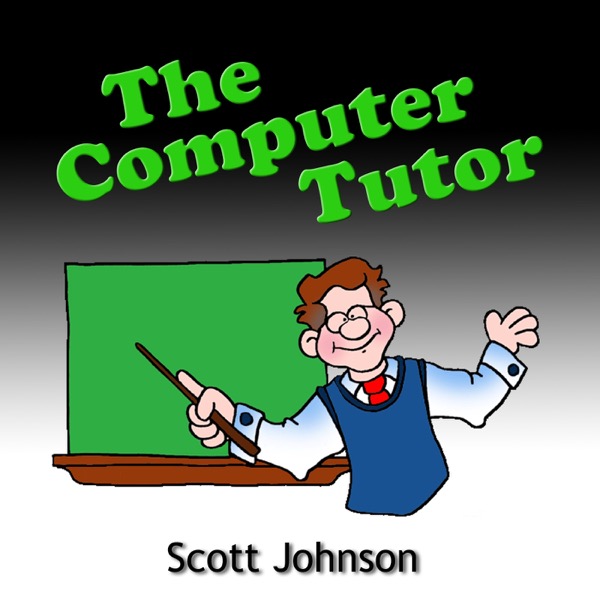The Computer Tutor
Un pódcast de Scott Johnson - Lunes
303 Episodo
-
Using Windows Live Mail? It’s now dead – time to switch
Publicado: 9/1/2017 -
What does the Paste Options box do in MS Word?
Publicado: 2/1/2017 -
Time to delete your Yahoo! account and all the data
Publicado: 26/12/2016 -
How to create a desktop shortcut in Windows 10
Publicado: 19/12/2016 -
How to get super-specific Google search results
Publicado: 12/12/2016 -
How to add “Desktop shortcut” back to your “Sendto” menu
Publicado: 5/12/2016 -
Use CHKDSK like a geek to fix hard drive problems!
Publicado: 28/11/2016 -
Web of Trust – no longer worthy of your trust
Publicado: 21/11/2016 -
Outlook – how to delete lots of emails with a couple of clicks
Publicado: 14/11/2016 -
More cool websites to check out
Publicado: 7/11/2016 -
4 things that actually WILL supercharge your PC
Publicado: 31/10/2016 -
5 Things you DON’T need to do for your computer
Publicado: 24/10/2016 -
The HP printer fiasco and what I recommend
Publicado: 17/10/2016 -
3 little-known things you can do with Facebook
Publicado: 10/10/2016 -
The Yahoo data hack – what it means to YOU
Publicado: 3/10/2016 -
Shut down your Windows computer WITHOUT waiting for updates to finish
Publicado: 26/9/2016 -
How to password protect a Windows file or folder – part 2
Publicado: 19/9/2016 -
How to password protect a Windows file or folder – part 1
Publicado: 12/9/2016 -
Why would you need TWO backups?
Publicado: 5/9/2016 -
The personal Facebook messages you didn’t even know you had
Publicado: 29/8/2016
The Computer Tutor podcast is a weekly show that offers all kinds of cool things that help you use your computer more easily and effectively. You'll say, "Wow, that's cool - I never knew I could do that!" Show notes for each episode are at http://ComputerTutorFlorida.com