058 - IoT Spotlight: 8 UI / UX Strategies for Designing Indispensable Monitoring Applications
Experiencing Data w/ Brian T. O’Neill (UX for AI Data Products, SAAS Analytics, Data Product Management) - Un pódcast de Brian T. O’Neill from Designing for Analytics - Martes
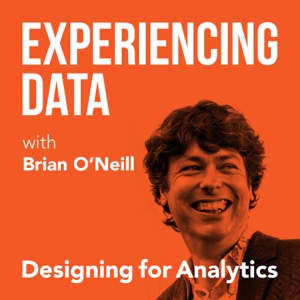
Categorías:
On this solo episode of Experiencing Data, I discussed eight design strategies that will help your data product team create immensely valuable IOT monitoring applications. Whether your team is creating a system for predictive maintenance, forecasting, or root-cause analysis – analytics are often a big part of helping users make sense of the huge volumes of telemetry and data an IOT system can generate. Often times, product or technical teams see the game as, “how do we display all the telemetry from the system in a way the user can understand?” The problem with this approach is that it is completely decoupled from the business objectives the customers likely have-and it is a recipe for a very hard-to-use application. The reality is that a successful application may require little to no human interaction at all-that may actually be the biggest value of all that you can create for your customer: showing up only when necessary, with just the right insight. So, let’s dive into some design considerations for these analytical monitoring applications, dashboards, and experiences. In total, I covered: Why it’s important to consider that a monitoring application user experiences may happen across multiple screens, interfaces, departments or people. (2:32) Design considerations benefits when building a forecasting or predictive application that allows customers to change parameters and explore “what-if” scenarios. (6:09) Designing for seasonality: What it means to have a monitoring application that understands and adapts to periodicity in the real world. (11:03) How the best user experiences for monitoring and maintenance applications using analytics seamlessly integrate people, processes and related technology. (16:03) The role of alerting and notifications in these systems … and where things can go wrong if they aren’t well designed from a UX perspective. (19:49) How to keep the customer (user’s) business top of mind within the application UX. (23:19) One secret to making time-series charts in particular more powerful and valuable to users. (25:24) Some of the common features and use cases I see monitoring applications needing to support on out-of-the-box dashboards. (27:15) Quotes from Today’s Episode Consider your data product across multiple applications, screens, departments and people. Be aware that the experience may go beyond the walls of the application sitting in front of you. – Brian (5:58) When it comes to building forecast or predictive applications, a model’s accuracy frequently comes second to the interpretability of the model. Because if you don’t have transparency in the UX, then you don’t have trust. And if you don’t have trust, then no one pays attention. If no one pays attention, then none of the data science work you did matters. – Brian (7:15) Well-designed applications understand the real world. They know about things like seasonality and what normalcy means in the environment in which this application exists. These applications learn and take into consideration new information as it comes in. (11:03) The greatest IoT UIs and UXs may be the ones where you rarely have to use the service to begin with. These services give you alerts and notifications at the right time with the right amount of information along with actionable next steps. – Brian (20:00) With tons of IoT telemetry comes a lot of discussion of stats and metrics that are visualized on charts and tables. But at the end of the day, your customer probably may not really care about the objects themselves. Ultimately, the devices being monitored are there to provide business value to your customer. Working backwards from the business value perspective helps guide solid UX design choices. – Brian (23:18)
